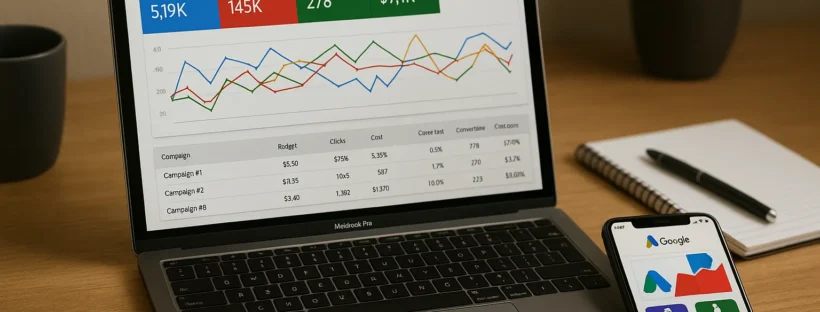You’ve followed the tutorials, selected your keywords, and launched the campaign. But after a few weeks, the results are underwhelming. The frustrating truth is that many Google Ads campaigns are set up to fail from the beginning.
It’s not about bad copy or poor images. It usually comes down to one thing: a weak foundation. Campaigns often start without a clear structure, a strategic approach to budgeting, or the right tools to measure what’s working. The result? Money spent without real insights or returns.
That’s where this guide comes in. We’ll break down the anatomy of a high-performing Google Ads campaign. From the initial structure to conversion tracking, budget allocation to automation, each part builds on the last. If you’re looking to fix a struggling campaign or build one that works from the start, this is where to begin.
Get the Foundations Right: Google Ads Campaign Structure Explained
Before you even think about writing an ad copy or choosing your bid strategy, you need a campaign structure that makes sense. Think of your Google Ads account like a neatly organised wardrobe, the campaigns as the drawers, ad groups are the categories, and individual keywords are the clothes.

If you dump everything into one place, finding what you need becomes a mess.
A typical structure has three layers:
- Campaigns: These are your highest-level containers. Each campaign should align with a specific goal, like lead generation, ecommerce, or brand awareness, and control settings like budget, location targeting, and bidding method.
- Ad Groups: Each campaign contains one or more ad groups. These should be tightly themed. For example, a shoe retailer might have separate ad groups for “running shoes”, “formal shoes”, and “kids’ shoes”.
- Keywords Ads: Inside each ad group, your keywords should match your ad copy and landing page content. Relevance here boosts your Quality Score and reduces cost per click.
One of the most common mistakes? Stuffing too many unrelated keywords into a single ad group. This waters down your message and makes your ads less relevant. The better your structure, the easier it is to optimise, scale, and spend efficiently.
And once that structure’s in place? It’s time to fuel it. Let’s talk about how to allocate your budget for real performance.
Budget Allocation is a Fine-Tuned Strategy
Anyone can set a budget. Making it count is where most people slip up. No matter if you’ve got A$500 or A$50,000 to work with, what really matters is how you use it. The way you split and manage your spend can be the difference between just getting clicks and seeing results.

For Example:
Imagine you’re running two Google Ads campaigns. One targets high-intent keywords like “emergency plumber Brisbane,” and the other focuses on broader brand awareness terms such as “home maintenance tips.”
If you split your A$2,000 monthly budget evenly between the two, you might end up underfunding the campaign that’s ready to drive conversions and overinvesting in one that delivers less immediate return.
A smarter approach would be to allocate around 70 to 80 per cent of your budget to the high-intent campaign (high-intent campaign targets those who are most willing to take action and spend their money), where the chance of generating direct leads is much higher.
The rest can support broader visibility and long-term engagement. This kind of thoughtful budget split helps you get the most from your spending, instead of spending for the sake of it.
Let’s break it down.
Align Budget with Campaign Goals
Every campaign in your account should serve a purpose. Some are for lead generation, others for awareness or product sales. Your budget should reflect those priorities.
Too often, businesses give equal spending to all campaigns without questioning performance. But a high-performing lead-generation campaign deserves more investment than a low-traffic branding campaign.
Start by ranking campaigns based on return potential, then assign a budget accordingly.
Shared Budgets vs Individual Budgets
Shared budgets allow Google to spread your spend across campaigns automatically. This works well when those campaigns have similar goals and you are comfortable letting the algorithm take control.
Individual budgets offer manual control. You can allocate exact amounts, isolate spending for testing, and avoid one campaign draining funds from another.
Pro Tip: Use shared budgets when campaigns have the same intent and priority. Use individual budgets when campaigns need separate treatment or performance tracking.
Choose the Right Bidding Strategy
Manual CPC bidding gives you full control and works well for testing or when you want to manage spend tightly.
Smart bidding, such as Target CPA or Maximise Conversions, uses Google’s machine learning to adjust bids automatically. These strategies can perform well, but only if your conversion tracking is accurate and reliable.
Remember, automated bidding is only as effective as the data you provide.
Match Format to Funnel: Choosing the Right Google Ads Ad Type
Similar to budgeting, your ad format also plays an important role. This is because different ads do different jobs. Choose based on audience intent and funnel stage.
Your audience does not need the same message at every stage of their journey, and not every ad format works equally well in every situation. The format you choose should match what your audience needs in the moment.
Understand Your Ad Format Options
Before you dive into campaigns, it helps to know what types of ads are available. Each format serves a different goal, from driving clicks to building brand awareness. Here’s a quick look at your options and when to use them.
- Search ads are intent-driven. They appear when someone is actively looking for something specific, making them perfect for bottom-of-funnel conversions. Google’s overview of Search campaigns explains how these work.
- Display ads offer visual banners across websites and apps. They’re great for awareness or retargeting but tend to have lower click-through rates.
- Video ads, especially on YouTube, allow you to tell a brand story. They’re ideal for emotional messaging and top-of-funnel engagement. Learn more from Google’s Video campaigns guide.
- Shopping ads showcase product images and pricing in search results, making them perfect for e-commerce. If you run a store, these should be in your mix.
- Responsive search ads mix and match your headlines and descriptions to automatically find the most effective combinations. They are now Google’s default format for most search campaigns.
Match the Format to the Funnel
Think about what your customer is doing. Are they finding your brand? Consider a video or display. Are they ready to buy? Search and shopping ads are more likely to drive results.
Using multiple formats together can also work well. For example, someone may watch a YouTube ad, later click a display ad, and then convert through a search campaign. That is a strong, layered approach.
Pro Tip: Judge each ad format by its strengths. Search ads by conversions, display by engagement, and shopping ads by ROAS. Using one metric across all formats leads to misleading results.
Conversion Tracking in Google Ads: Why Clicks Aren’t Enough
Clicks tell you what people looked at, not what they did. Clicks are easy to measure, and they often look impressive on paper. But a high click-through rate doesn’t always mean your campaign is working.

If those clicks aren’t turning into leads, sales, bookings, or enquiries, then you’re not getting the return you expect.
The true value of Google Ads comes from actions taken after the click, not the click itself. Did someone fill out a contact form? Did they call your business? Did they complete a purchase or download a brochure?
Without proper conversion tracking in place, it’s impossible to answer these questions with confidence. You won’t know which ads are performing, which keywords are driving results, or which parts of your campaign are wasting budget.
Accurate tracking gives you the insight to optimise intelligently, scale what works, and drop what doesn’t. It turns your Google Ads from a guessing game into a data-backed growth tool.
Let’s break down how to track what matters:
Set Up Conversion Tracking the Right Way
Good data starts with the right tools. To get a clear view of performance, you’ll need:
- Google Tag Manager – Makes it easier to install and manage tracking codes on your site
- Google Analytics 4 (GA4) – Shows what users do after clicking your ad, like completing a form or buying a product
- Google Ads conversion tracking – Tracks key actions tied directly to your campaigns, including calls and purchases
Start here if you’re new: Google Tag Manager setup guide.
Include Offline and Call Conversions
Some leads convert after the ad, during a phone call or in your CRM.
Make sure you’re also tracking:
- Call conversions – Track which ads and keywords lead to phone calls
- Offline conversions – Import conversion data from your CRM to Google Ads. This is especially useful for services and B2B campaigns
This gives Google better data to optimise your bidding and audience targeting.
Choose the Right Attribution Model
Not all clicks are equal. The default “last click” model often gives too much credit to the final touchpoint.
For more accurate reporting, try:
- Data-driven attribution – Uses actual conversion data to assign credit across touchpoints
- Time decay – Gives more credit to actions closer to the conversion
- Position-based – Splits credit between the first and last clicks
Learn more here: Google Ads attribution model options.
Pro Tip: Use lead tracking as a performance filter. The campaigns are driving real leads or sales.
Your Ads Don’t Work Alone: Cross-Channel Integration Explained
Google Ads are powerful, but they’re not the whole story. Most users don’t convert the first time they see your brand. The modern buyer journey involves multiple touchpoints, often spread across platforms like search, social media, email, and your website.

If you’re managing each channel in isolation, you’re missing the opportunity to guide your audience through a connected, high-converting experience. Cross-channel integration ensures your Google Ads are not working alone, but in sync with the rest of your marketing ecosystem.
Why Cross-Channel Strategy Is Essential
Today’s customer journey is non-linear. A potential customer might:
- Discover your brand through an organic Instagram post
- Click through to your website, but take no action
- See a Facebook retargeting ad the next day
- Watch a YouTube video review of your product
And finally, search your brand on Google and click a paid search ad to convert
If you’re only measuring the final click, you’re ignoring the influence of all previous interactions. This is why cross-channel attribution, supported by tools like Google Analytics 4, is kind of mandatory. It allows you to see how each platform contributes to your conversions.
How to Link Google Ads with Other Channels
To maximise results, you need data and messaging to flow across platforms. Here’s how:
- Sync your CRM with Google Ads: Upload customer lists or offline conversion data to refine your targeting. Learn more about Customer Match and how it enhances audience segmentation.
- Retarget across platforms: Use data from Meta (Facebook and Instagram), LinkedIn, or email platforms to build retargeting lists within Google Ads. Someone who clicked your newsletter can now see a search or display ad.
- Use consistent creative and messaging: Align your ad copy, email subject lines, landing page headlines, and social content. Repetition builds trust, and message matching boosts conversions.
- Track journeys with UTM tags and GA4: Always use UTM parameters to track links across campaigns. With GA4, you can view full customer paths, including touchpoints before conversion, and assign proper credit.
Cross-channel doesn’t mean coordinating intent, tone, timing, and message. It turns your separate campaigns into one cohesive journey.
Pro Tip: Use Google’s Attribution tool to compare models and understand how much credit to give to each channel in your funnel. This will help you optimise based on full-funnel performance.
Smarter Systems: Using Automation and AI in Google Ads
Your time is limited, and automation is here to help you spend it where it matters most. You’ve got your campaigns structured.
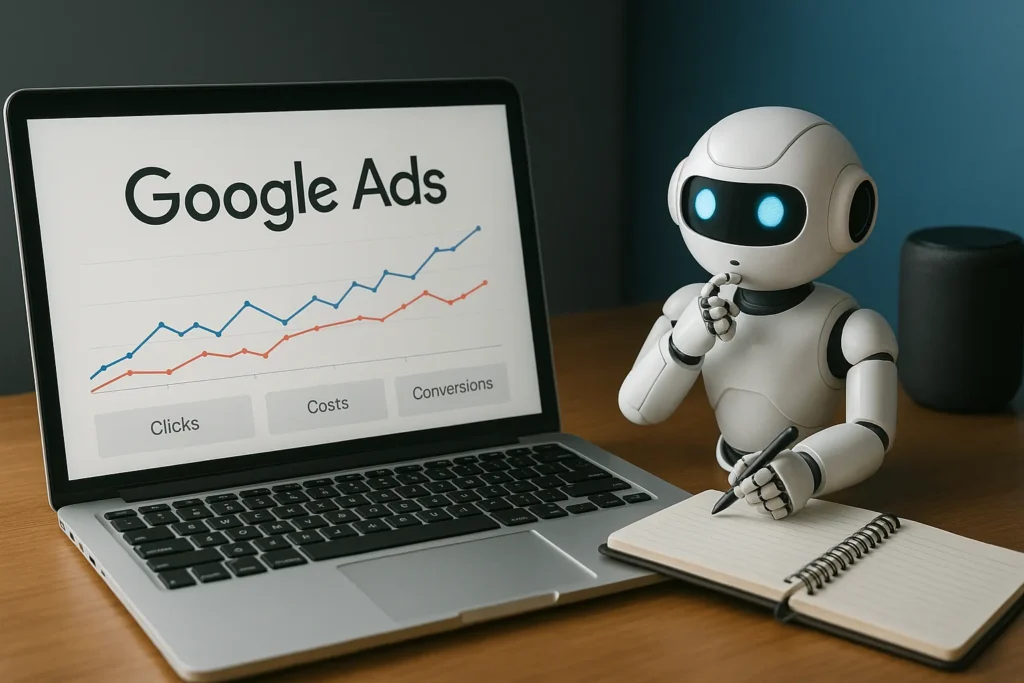
Your tracking is dialled in. Now you want to grow, but not spend every hour in your Ads dashboard. This is where automation and AI step in, not to replace your work, but to multiply its effect.
Smart Bidding That Responds in Real Time
Google’s smart bidding options, like Maximise Conversions or Target CPA, analyse thousands of signals during each auction. They automatically adjust your bids based on user behaviour, time of day, location, and more. This allows your campaigns to adapt without constant input.
But here’s the catch: Smart bidding is only as effective as your tracking. If your conversions are set up incorrectly, these strategies will optimise the wrong things. Before using automation, make sure your conversion data is accurate and consistent.
Responsive Ads That Learn as They Run
Responsive search ads are now the default for most campaigns, and for good reason. You provide a mix of headlines and descriptions, and Google tests combinations to find what performs best.
To get results, avoid repeating the same message across different headlines. Instead, write each line as if it were the only one the user would see. Mix keyword relevance with value-driven language, like offers, outcomes, or calls to action.
Rules, Scripts, and Simple Automations
You don’t need to be a coder to take advantage of Google’s automation rules. Set up triggers to:
- Pause underperforming ads automatically
- Increase budgets during top-performing times
- Send you alerts if your daily spend spikes
For more advanced control, Google Ads scripts allow you to automate nearly any part of campaign management. You can use scripts to pull daily reports, optimise bids by hour, or adjust ad statuses based on performance.
External Tools That Save Time and Stress
Don’t overlook non-Google tools that support PPC workflows. Tools like Surfer SEO or ChatGPT can help you generate fresh ad copy quickly. Platforms like Optmyzr can automate audits, suggest keyword expansions, or catch costly mistakes early.
These tools aren’t shortcuts. They help you scale with clarity.
Now You Know the Anatomy. Time to Operate.
Campaign success doesn’t happen by accident, it’s built piece by piece.
By now, you’ve seen what separates a scattered, underperforming campaign from a Google Ads account that delivers consistent, measurable results. It’s not about spending more. It’s about building with purpose.
From creating a clean campaign structure and aligning budget with goals, to choosing formats that fit the funnel, tracking meaningful outcomes, and scaling with automation, each element you’ve just explored is part of the same system.
When these parts work together, campaigns get easier to manage, cheaper to run, and far more effective.
So what’s your next move?
Maybe it’s auditing your existing campaign structure. Maybe it’s fixing conversion tracking or trying smart bidding for the first time. Whatever you choose, do it with clarity. You now understand the anatomy, and you’ve got the tools to act.
Start small. Start focused. But most importantly, start structured.
Need expert help turning your strategy into results? SlamStop helps businesses like yours build and manage high-performing Google Ads campaigns that convert. Let’s talk about your goals and how we can bring them to life.