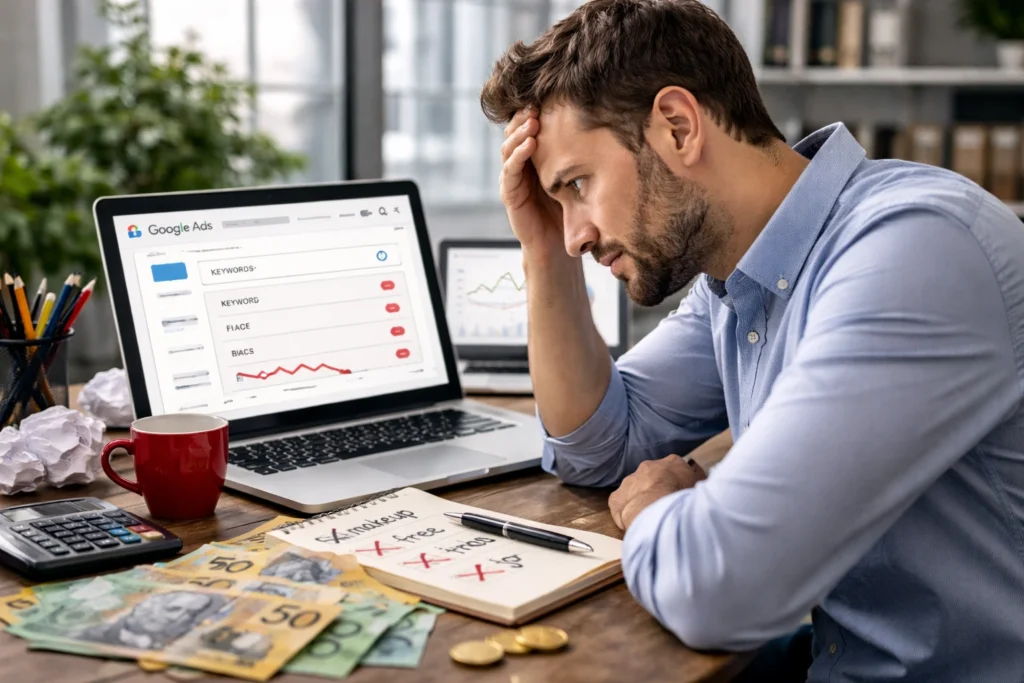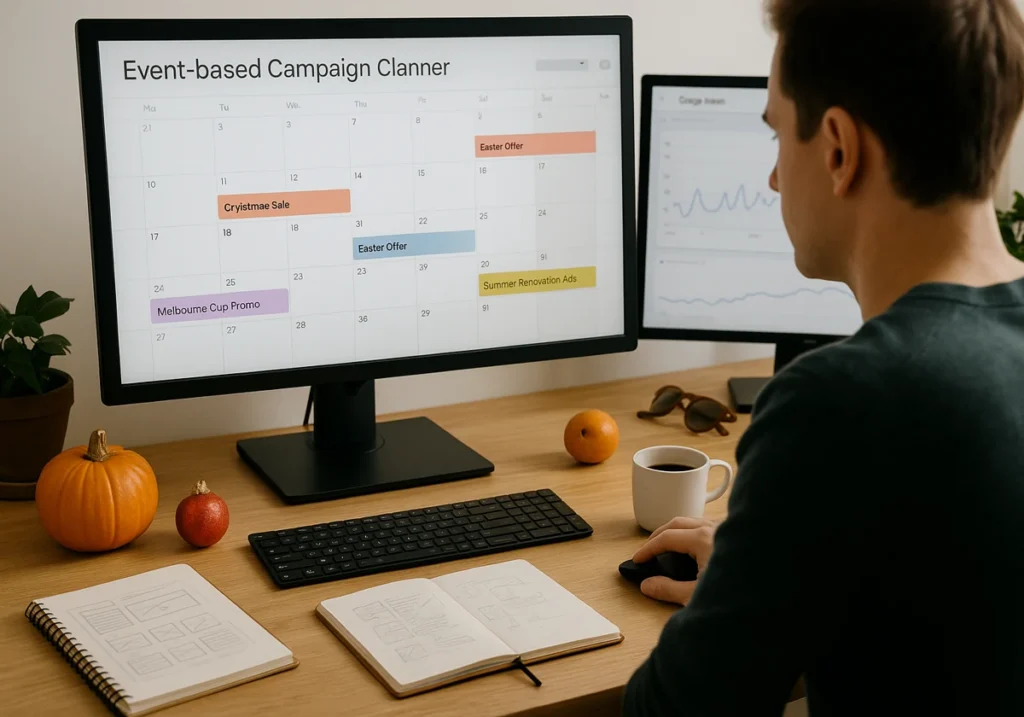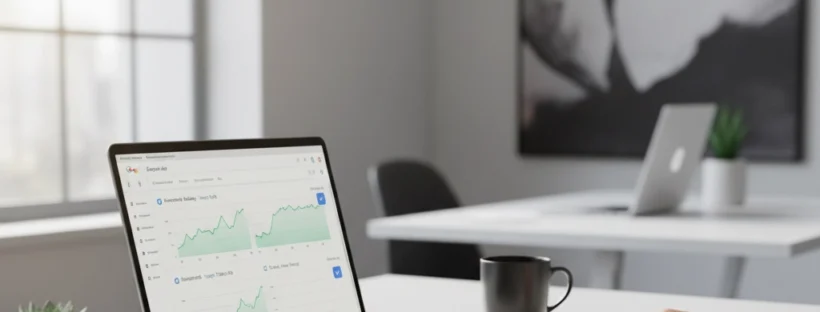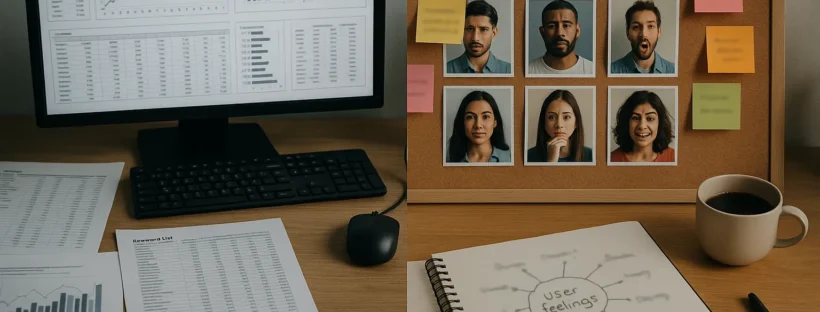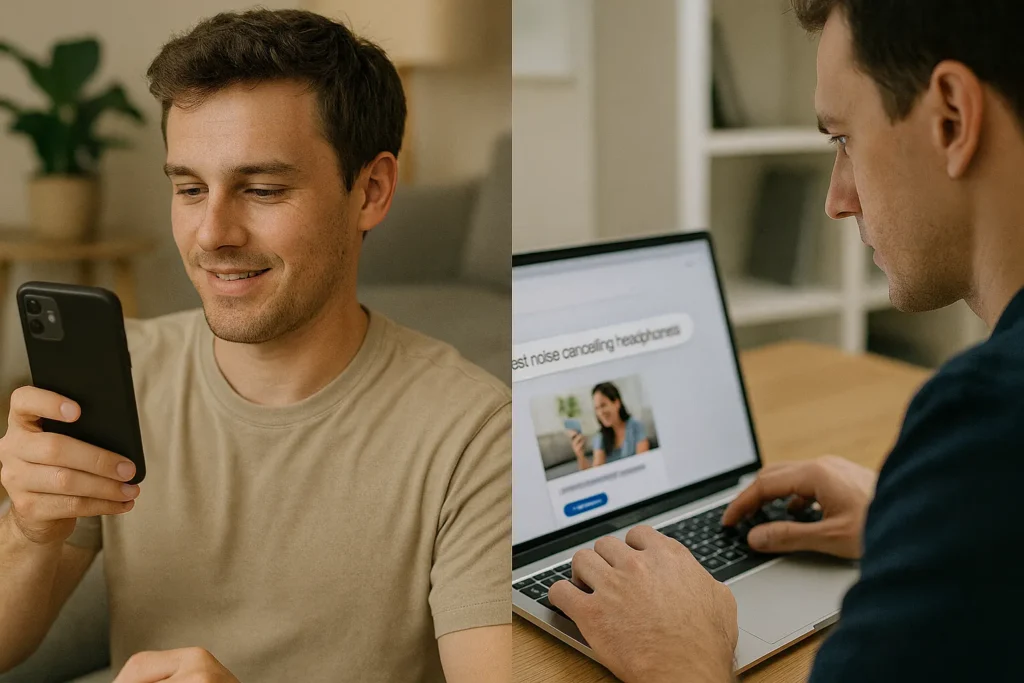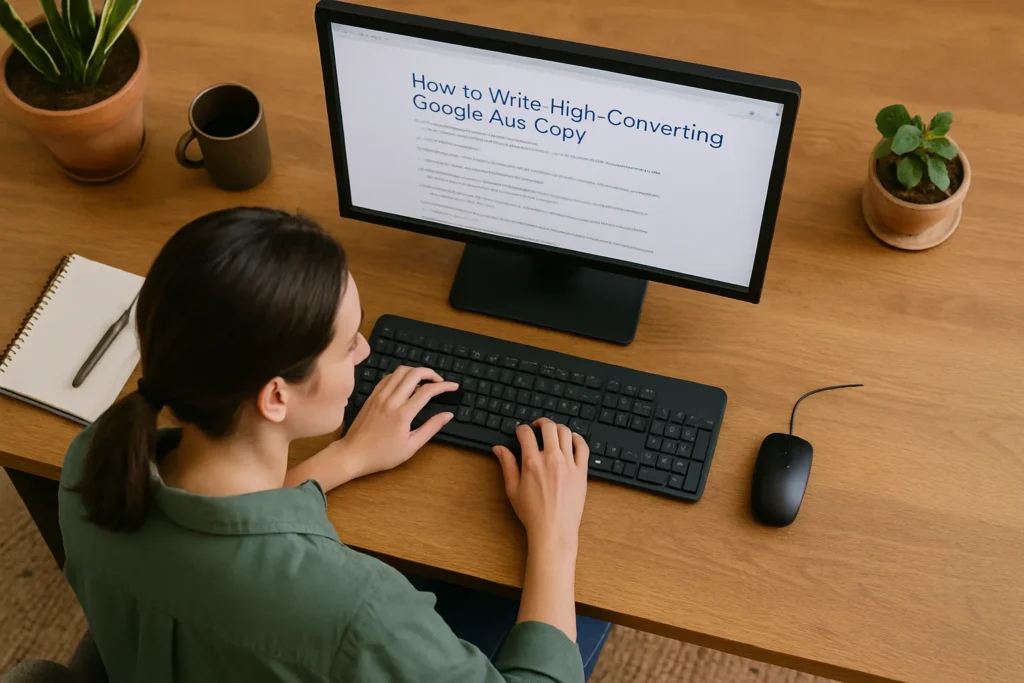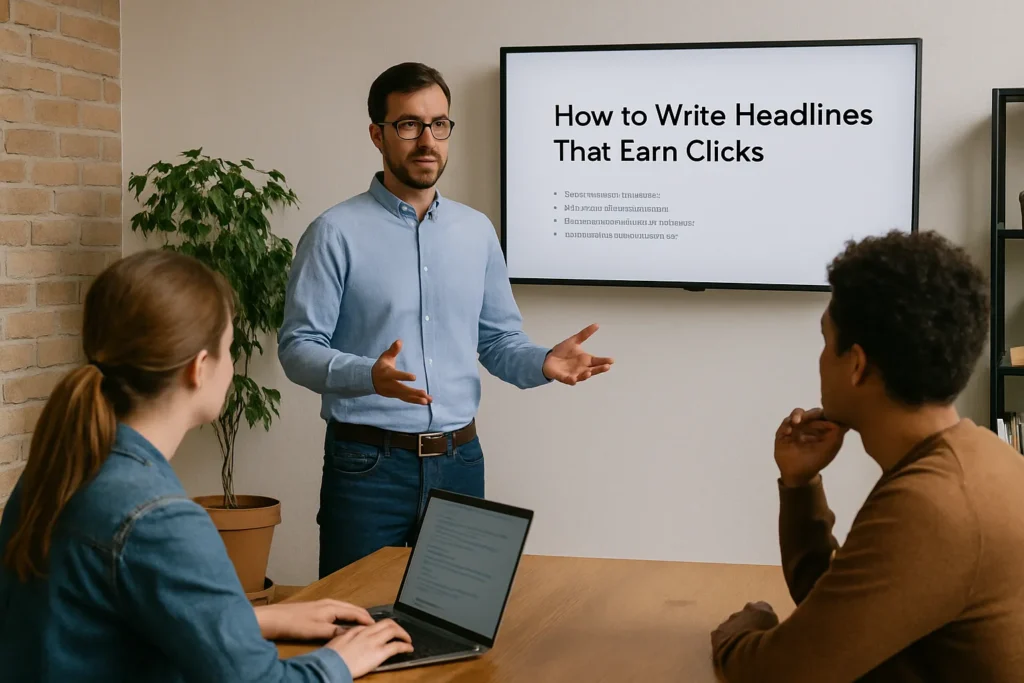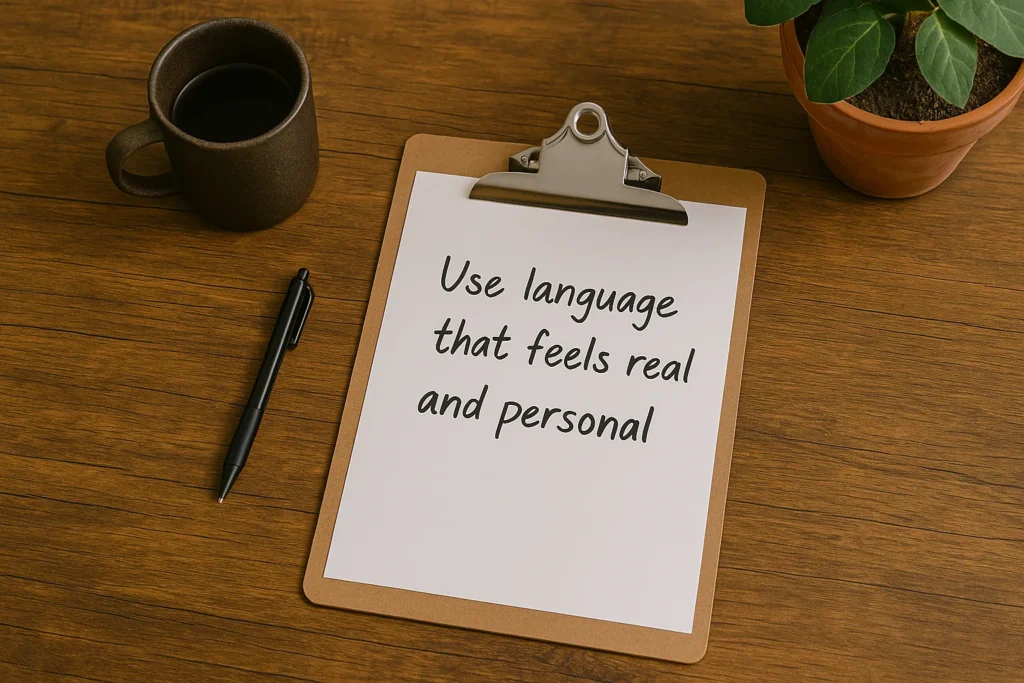Welcome to our guide on intent-based targeting for Google Ads.
We’ve spent years testing different targeting approaches across dozens of accounts here at SlamStop. And one of the patterns we noticed is that campaigns built around buyer intent perform better than demographic targeting almost every time (both in conversions and cost efficiency).
In this guide, we’ll discuss:
- Why intent targeting beats demographic targeting
- The intent signals worth tracking
- How intent data improves Quality Score
- Setting up intent targeting in Google Ads
Read on to learn how to squeeze more results from your ad budget.
What Makes Intent Targeting More Effective Than Demographics?

Intent targeting outperforms demographics because it focuses on what people do instead of who they are.
For example, demographics tell you that someone is a 35-year-old homeowner in Brisbane. But intent data tells you that the same person searched “best Google Ads agency near me” yesterday.
In other words, one approach works based on assumptions, whereas the other actually “knows” what the potential buyer is looking for.
Here’s a comparison table between these two types of targeting:
| Factor | Intent Targeting | Demographic Targeting |
| Focus | Customer behaviour and search activity | Age, gender, income, location |
| Timing | Reaches users when they’re ready to buy | Reaches users who might buy someday |
| Conversion Rates | Often higher | Lower, based on assumptions |
| Ad Relevance | High, matches user’s search intent | Variable, often misses the actual interest |
| Cost Efficiency | Lower wasted spend, higher ROI | Higher waste on uninterested users |
As you can see, demographic targeting casts a wide net and hopes the right people happen to see your ads. However, intent targeting works differently by waiting until someone raises their hand and says, “I need this.”
Here’s an example. A plumber who’s running Google Ads could target men aged 30-55 who own homes. That’s demographic targeting, and it might work eventually.
That said, what if they targeted people who searched “emergency plumber Brisbane” in the last 24 hours instead?
Same budget, but they’d get completely different results.
We’ve found that intent-based campaigns usually convert two to three times better than demographic targeting. That’s because you stop spending money on people who might need your service someday and focus instead on people who are already looking for it right now.
Pro tip: Use intent trends over time to predict demand spikes before they show up in sales data.
What Is Intent-Based Targeting?

Intent-based targeting is a strategy that uses customer behaviour signals to identify and reach people who are showing purchase intent. This approach works across Google Ads, email marketing, and personalised content campaigns.
Let’s get into more detail about different types of intent signals and the differences between data types.
Types of Intent Signals
One of the biggest benefits of tracking the right intent signals is that it helps you spend money on buyers (feels like we’re repeating, but it’s really important). Sales and marketing teams use these signals regularly to figure out who’s worth chasing and who’s just looking around.
But there’s an issue. It’s that not all signals carry the same weight. For instance, someone visiting your pricing page three times in a week shows way stronger intent than someone who skimmed a blog post once.
Don’t be discouraged, though. You can still get a clearer picture, for which you need to stack multiple signals. That’s it.
You should pay close attention to the signals below:
- Search Queries: Words like “buy” or “best price” tell you someone’s ready to pull out their wallet. Like, a search for “emergency plumber Brisbane” beats “how to fix a leaky tap” every time. The main idea here is targeting the buyer and not the DIYer.
- Pricing Page Visits: If someone keeps coming back to your pricing page, it means they’re not just curious browsers. We’ve seen leads who visit pricing three or more times convert at nearly double the rate of single-visit users.
- Content Downloads: Grabbing a guide or whitepaper means they’re doing their homework before making a move. These leads respond well to follow-up emails with case studies or demos.
- Return Visitors: Honestly, people don’t visit your site multiple times just for fun. One Melbourne retailer we know builds custom audiences from returning visitors and consistently sees much lower costs per conversion from those campaigns.
- Time on Page: Five minutes on a product page tells a different story than a ten-second bounce. When people stick around, it usually means they’re already interested and just need a push to take the next step.
- Cart Abandonment: When someone abandons their cart, they are almost ready to buy. Since they’ve already shown intent, you can send a simple reminder email soon after and recover many of those sales without spending more on ads.
In the end, these signals help you move at the same pace as your buyers.
First-Party vs Third-Party Intent Data
Did you know that you don’t always need expensive tools to use intent data? Your own analytics can do a lot of the work effectively.
Take a look at this comparison chart between first-party and third-party data:
| Factor | First-Party Data | Third-Party Data |
| Source | Your website, CRM, and analytics | External platforms and publishers |
| Cost | Free or low cost | Requires paid tools |
| Accuracy | High, based on direct interactions | Variable, aggregated from multiple sources |
| Privacy | You own and control the data | Subject to privacy regulations |
| Best For | Small businesses, retargeting campaigns | Enterprise companies, cold audience targeting |
We’ll explain them a bit more now. First-party data is what you collect yourself from your website, CRM, and analytics. It’s already sitting there waiting to be used.
Meanwhile, third-party providers like Bombora or Cognism pull behaviour data from external platforms. This data helps a lot when you’re chasing cold audiences. And it comes with a price tag (hint: this isn’t for small budgets).
But if you’re running a small business, there’s good news because you can build solid intent targeting using free first-party data alone. Google Analytics already tracks which pages people visit and how long they hang around. That’s more than enough to get started.
How Does Intent Targeting Improve Google Ads Performance?

Intent targeting improves Google Ads performance by increasing ad relevance, which raises Quality Score and lowers your cost per click (CPC). More specifically, Google rewards ads that match what someone is actively searching for.
Put simply, more relevance means better placement and cheaper clicks.
We’ll break down the impact of intent targeting below.
Better Quality Score and Lower CPCs
A higher Quality Score means you pay less for better ad positions in the auction. Google calculates this score based on expected click-through rate (CTR), ad relevance, and landing page experience. And the best thing is that intent targeting helps with all three areas here.
But how does it work? Well, it starts with intent (duh!).
When you match your ads to what someone is already searching for, the message feels obvious rather than forced. They see what they asked for, they click, and Google reads that as relevance. This is how your Quality Score improves, which then lowers what you pay for each click.
Stronger Landing Page Alignment
The thing is, Quality Score also depends on what happens after the click. That’s when Google looks at whether your landing page delivers on the promise your ad made. A mismatch between ad copy and landing page content drags your score down fast.
However, don’t worry, because intent targeting fixes this issue by forcing you to think in specifics. When you build campaigns around search intent, you naturally create tighter landing page connections. The ad matches the keyword, and the landing page matches the ad.
Pro tip: Pair intent keywords with time-of-day bid adjustments. High-intent searches often cluster during business hours or decision-making windows.
How Do You Set Up Intent Targeting in Google Ads?

You set up intent targeting in Google Ads by using in-market audiences, custom intent segments, and keyword strategies matched to buyer search behaviour. And you can simply start with your own data before getting paid tools.
Here’s the setup process:
- Analyse Your Site Analytics: If your pricing page or product pages get repeat visits, those users are showing buying signals. Build your targeting around these patterns.
- Build Keyword Lists Around Intent: You must focus on terms that signal purchase readiness. For example, “buy”, “best price”, and “near me” keywords outperform generic informational searches.
- Create Tightly Themed Ad Groups: Group keywords by specific customer intent rather than broad topics. Like, an ad group for “emergency plumber” should be separate from “plumbing services”. In general, tighter themes mean more relevant ads and higher Quality Scores.
- Add In-Market Audiences: These are people Google already knows are researching products like yours. When you layer them onto your search campaigns, you focus your spend on users who are much closer to buying.
- Set Up Custom Intent Audiences: Define your own targeting by entering competitor URLs, relevant keywords, or apps your ideal customers use. Doing so will give you control over exactly who sees your ads.
- Align Landing Pages: Don’t forget to match each ad group to a landing page that delivers on the ad’s promise. It’s important because someone clicking an ad for “affordable accounting software” shouldn’t land on your homepage. Instead, send them straight to your product page.
This is what a search campaign looks like when intent leads the strategy.
In-Market and Custom Intent Audiences
Believe it or not, Google can find people who are already researching your product category without you lifting a finger. These in-market audiences include users comparing options and reading reviews. When you integrate them into your campaigns, you reach people who are already warmed up and closer to buying.
Then there’s custom intent audiences, which give you more control. You pick the keywords, URLs, and apps that define your ideal buyer (basically, you decide who counts).
For example, a Brisbane accountant could target people who’ve visited competitor websites or searched “tax return help for small business”. Since these audiences are built around a specific niche, they often perform better than broader in-market segments.
Time to Rethink Your Targeting Strategy
You now know why intent targeting beats demographics for Google Ads campaigns. It focuses on what people do and not assumptions about who they are. And that means higher conversions, better Quality Scores, and less wasted ad spend.
If you’re running a small business, start with your first-party data. Check which pages attract repeat visitors and build your keyword lists around purchase-ready search terms. Plus, layer in-market and custom intent audiences onto your campaigns once you’ve got the basics sorted.
We’ve been writing about Google Ads strategies for small businesses since SlamStop started. Browse our other guides on Quality Score, ad relevance, and campaign structure to keep improving your results.